RTO Form 35: Application for Termination of an Agreement of Hire-Purchase or Lease or Hypothecation
Sometimes automobile owners purchase their vehicles under hire-purchase or lease or hypothecation agreements with Financiers. Here, the name of the Financier remains mentioned on the original Registration Certification (RC). However, after you pay off the loan, you can apply for the termination of the hypothecation by submitting RTO Form 35 to the Registering Authority. The officials will endorse the application and record the cancellation of the agreement in the RC. Fill Form 35 in triplication if the original Registering Authority is different, as the RTO sends a copy of the application to the Initial Registration Authority and the Financier through registered post.
How to fill RTO Form 35 Application?
RTO Form 35 has two sections. The introductory part includes details about the Registered Owner and the Financier, and the concluding part is an official endorsement regarding the termination of the hire-purchase or lease or hypothecation agreement. Detailed below is a step by step process of filling up Form 35.
- In the top left-hand corner of the application enter the name of the RTO under whose jurisdiction you have Registered the vehicle.
- In the next blank, mention the automobile number, as mentioned in the RC.
- Now, the applicant affixes his signature or the thumb impression along with the date of submission of the Form.
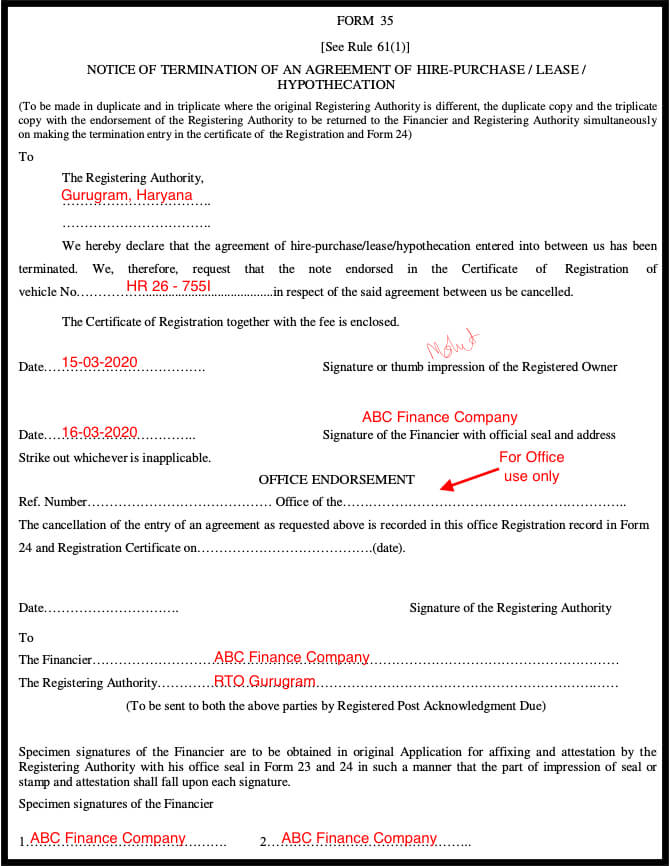
- The Financier also affixes his signature, official seal, and date on the application. He enters the complete postal address of the Financing Company, as mentioned in the agreement.
- The representative of the Registering Authority specifies the reference number and address of the RTO in the official endorsement part. He also mentions the date from which the cancellation of the agreement became recorded on the RC.
- Finally, the RTO official validates Form 35 by affixing his signature and date. He also enters the names of the Financier and the original Registering Authority (if it is different from the one where the application is currently getting processed)
- At the end of the Form, you find the specimen signature of the Financier.
Documents to be Attached
- Registration Certificate of the vehicle
- Hire-purchase or lease or hypothecation agreement between the Registered Owner and the Financier
- Identity proof of the Registered Owner
Download Application for Termination of an Agreement of Hire-Purchase or Lease or Hypothecation
Download NowKey Factors to be considered while filling Form 35
- Applicants require duplication of Form 35 for the termination of the hire-purchase or lease or hypothecation agreement.
- If the original Registering Authority is different, then fill the application in triplication as the RTO will post a copy of the document to the initial Registration Authority.
- Enter the registration number of the vehicle like Mahindra Bolero Pikup carefully.
Conclusion
Finally, we can say that RTO Form 35 is a crucial document as numerous auto-owners purchase their vehicles under hire-purchase or lease or hypothecation agreements. After the payment of the loan, it is necessary to cancel the deal with the Financier. You need to submit Form 35 for recording the termination of the agreement between the Financier and the Registered Owner on the Registration Certification.


